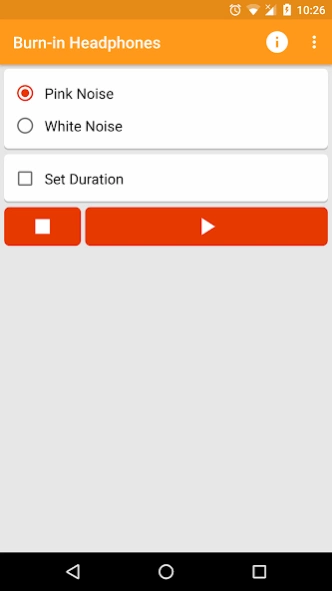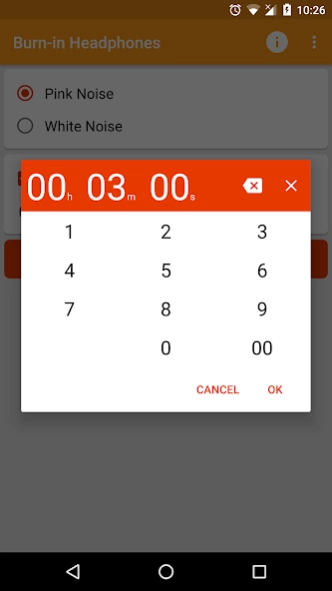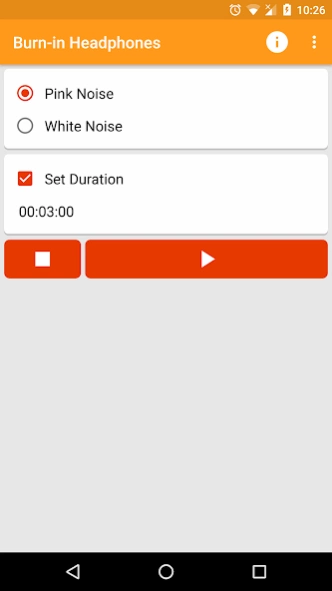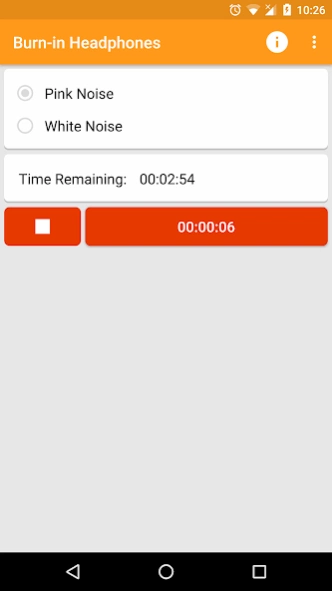Burn-In Audio 1.10
Free Version
Publisher Description
Burn-In Audio - Simple app to burn in your audio devices using white or pink noise.
The main purpose of the burn-in process is to loosen the diaphragm of new headphones (or other audio devices) and to stress the driver. Most audiophiles agree that the sound quality will be noticeably improved after burn-in. A similar situation would be "breaking in" a new pair of shoes.
Supports the following but not limited to:
- Headphones
- Earbuds
- Speakers
Simple design with no intrusive ads. Get the job done easily with Burn In Audio.
Main Features:
- Pink noise
- White noise
- Keep track of burn in time
- Automatically stop after a duration
- Built in FAQ
There are different ways to burn-in your audio devices. The most common ways include running white or pink noise through the audio device at a medium volume. Note: too high of a volume can cause damage to your speakers.
As a general rule you should "burn in" your audio device for about 40 hours. Some people burn-in their speakers quickly playing them 40 hours continuously after bringing them home. This may not be good because, the diaphragm may be too weak at this time and should not be pushed to the limit. The best thing to do may be to plug your headphones into your android phone / tablet, set the volume to medium, and run burn in app for up to 4-5 hours a day for 5 days (perhaps, while you are at work or sleeping). After that, your headphones will most likely sound their best. Note: you do not need to listen the whole time.
About Burn-In Audio
Burn-In Audio is a free app for Android published in the System Maintenance list of apps, part of System Utilities.
The company that develops Burn-In Audio is Dan L Solutions. The latest version released by its developer is 1.10.
To install Burn-In Audio on your Android device, just click the green Continue To App button above to start the installation process. The app is listed on our website since 2017-11-24 and was downloaded 4 times. We have already checked if the download link is safe, however for your own protection we recommend that you scan the downloaded app with your antivirus. Your antivirus may detect the Burn-In Audio as malware as malware if the download link to com.l.dan.burninaudio is broken.
How to install Burn-In Audio on your Android device:
- Click on the Continue To App button on our website. This will redirect you to Google Play.
- Once the Burn-In Audio is shown in the Google Play listing of your Android device, you can start its download and installation. Tap on the Install button located below the search bar and to the right of the app icon.
- A pop-up window with the permissions required by Burn-In Audio will be shown. Click on Accept to continue the process.
- Burn-In Audio will be downloaded onto your device, displaying a progress. Once the download completes, the installation will start and you'll get a notification after the installation is finished.